see it yet...
ok so I figured out how to take off the border from my header and post pictures.
If you would like to do the same here is how I did it...
Go to your edit HTML page
Scroll down till you see this
/* Header
-----------------------------------------------
*/
#header-wrapper {
margin:0 2% 10px;
border:0px solid $bordercolor;
change the red part to look like that.
That changes the Header.
Scroll to posts...
it will look like this...
/* Posts
-----------------------------------------------
*/
h2.date-header {
margin:1.5em 0 .5em;
}
.post {
margin:.5em 0 1.5em;
border-bottom:1px dotted $bordercolor;
padding-bottom:1.5em;
}
.post h3 {
margin:.25em 0 0;
padding:0 0 4px;
font-size:140%;
font-weight:normal;
line-height:1.4em;
color:$titlecolor;
}
.post h3 a, .post h3 a:visited, .post h3 strong {
display:block;
text-decoration:none;
color:$titlecolor;
font-weight:normal;
}
.post h3 strong, .post h3 a:hover {
color:$textcolor;
}
.post-body {
margin:0 0 .75em;
line-height:1.6em;
}
.post-body blockquote {
line-height:1.3em;
}
.post-footer {
margin: .75em 0;
color:$sidebarcolor;
text-transform:uppercase;
letter-spacing:.1em;
font: $postfooterfont;
line-height: 1.4em;
}
.comment-link {
margin-$startSide:.6em;
}
.post img, table.tr-caption-container {
padding:4px;
border:0px solid $bordercolor;
}
.tr-caption-container img {
border: none;
padding: 0;
So that is how I did it. I figured it out by just messing around, so I don't know if it will work the same on yours but if you want to give it a try go at it. I was pretty excited about it. Now I can add my own borders to pictures like this...
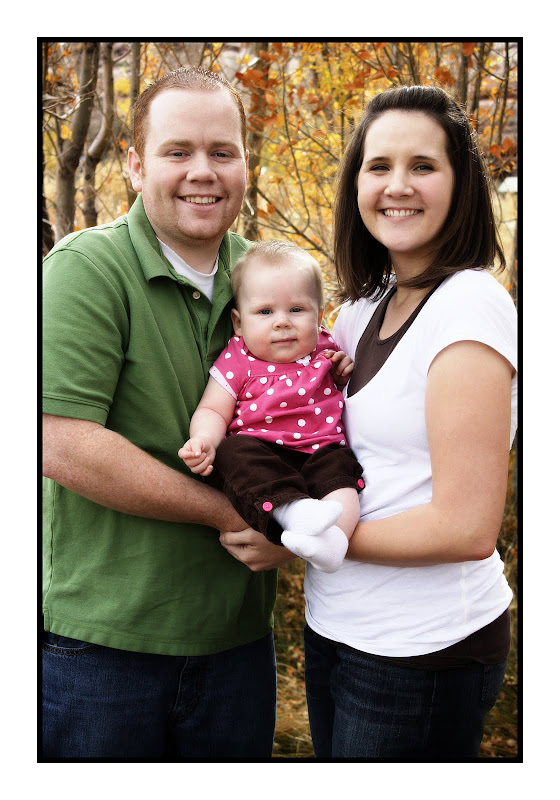
Just remember to save your html before you mess with it. I copy and paste mine into word before just in case. I have messed mine up pretty bad before. THat is what happens when you don't know what you are doing. I AM NOT A PROFESSIONAL! I wouldn't evens say I am good at this but I thought if it worked for me it might work for you. SO that is my disclaimer.





Hey,
ReplyDeleteI love looking at all the work you do on here, and the style choices you explore. It is inspiring me, we have to get a new dinning room set (well really my kids have structurally destroyed the chairs) and so I am trying to find something a little more modern. I was wondering if you had any tips on how you change colors on your pics in photoshop? I can't figure it out. Also how do you make the edges darker? Any help you can offer would be much appreciated. Thanks!
Cortney
We don't mind at all. It looks great!!!
ReplyDelete